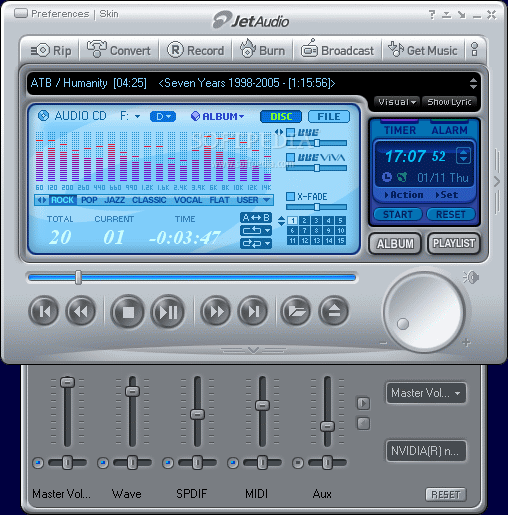JetAudio Basic 8.1.4
JetAudio Basic 8.1.4
Screenshots of JetAudio Basic
JetAudio Basic Editor's Review
Manage your music and video collection with this great Windows audio manager.
The Zune is dead. Microsoft got out of the portable music player a few years ago. As such, more than ever, Apple's iPod and iTunes seem to be kings of the musical hill. Your smartphone can play music; and if its Android based, you may be in luck. JetAudio Basic is a music and video collection manager for Windows, and it could just be what the doctor ordered.
JetAudio's new Media Center window provides a number of sought after features including a new Media Manager, Explorer window, and Device Manager. You can manage all of your digital media files in Media Manager. It provides a CD Library, Media Library, and Playlist. It also supports Automatic Browsing and an Automatic Playlist. All files in JetAudio's Media Library are automatically sorted and displayed in Automatic Browsing. You can browse your media files by Artist, Album, Genre, Rating and more. You can use Automatic Playlist for advanced browsing, where you can set specific rules or conditions during your search.
In CD Library, you can manage all of your CD collections. In Media Library, you can create unlimited albums, and add your digital media files to an album. Albums can be automatically synced or updated by monitoring system and device folders for changes.
File Explorer lets you manage media files on your computer. It can be accessed via the 'My Computer' button in the upper left corner of the Media Center Window. With JetAudio's Device Manager, you can download/upload/rename/delete files on your portable player. You can rip, burn record media to and from CD's via function keys in the button cluster located in the upper right corner of the Media Center Window.
JetAudio also supports video. It can convert various digital video files to supported target file formats. If you have COWON’s portable player with video playback, (COWON D2, A2 and recent iAUDIO series), you can convert your digital video files to video format(s) for your device. JetAudio supports AVI, MPG, WMV, OGM, MP4, FLV and MKV source formats and will convert to AVI, MPG, WMV and MP4.
Pro’s: iTunes and WMP alternative, manages, converts and sync's both audio and video
Con’s: Really meant for JetAudio's own COWON line of Android-based, digital media players
Conclusion: While JetAudio works great on the desktop, I'm having a hard time finding any information on using it with any Android-based smartphone or tablet to manage music. The software is really meant to work with its own COWON line of Android-based, digital media players. If it can't work with any other set of devices but its own, then it's going to have trouble being successful beyond its own micro-ecosystem, as it's never going to be able to take on Apple directly.
JetAudio Basic Publisher's Description
jetAudio Basic is a full featured media player with integrated CD burning and ripping capabilities. It supports all the popular media formats including MP3, OGG, MPG, AVI, WMA and many others. jetAudio can also play DVDs and VCDs and act as your default player for all selected formats. Additional features include CDDB support, integrated lyrics viewer,
Read moreOther Languages
Look for Similar Items by Category
Feedback
- If you need help or have a question, contact us
- Would you like to update this product info?
- Is there any feedback you would like to provide? Click here
Popular Downloads
-
 Macromedia Flash 8
8.0
Macromedia Flash 8
8.0
-
 Kundli
4.5
Kundli
4.5
-
 My Talking Tom
1.0
My Talking Tom
1.0
- FastSum 1.9
-
 FastSum Standard Edition
1.6
FastSum Standard Edition
1.6
-
 Cool Edit Pro
2.1.3097.0
Cool Edit Pro
2.1.3097.0
-
 Cheat Engine
6.8.1
Cheat Engine
6.8.1
-
 Hill Climb Racing
1.0
Hill Climb Racing
1.0
-
 Windows XP Service Pack 3
Build...
Windows XP Service Pack 3
Build...
-
 C-Free
5.0
C-Free
5.0
-
 Tom VPN
2.2.8
Tom VPN
2.2.8
- HP LaserJet 1100 Printer Drivers 4.3.2.5
-
 Horizon
2.9.0.0
Horizon
2.9.0.0
-
 Iggle Pop
1.0
Iggle Pop
1.0
- HP WLAN 802.11a/b/g W500 2.4.1.30
-
 Mozilla Firefox
108.0...
Mozilla Firefox
108.0...
-
 FormatFactory
4.3
FormatFactory
4.3
- HP Deskjet 5400 Series (DOT4) 9.0.0.0
- HP LaserJet 4200 PS 60.3.14.2
-
 Vector on PC
1.0
Vector on PC
1.0